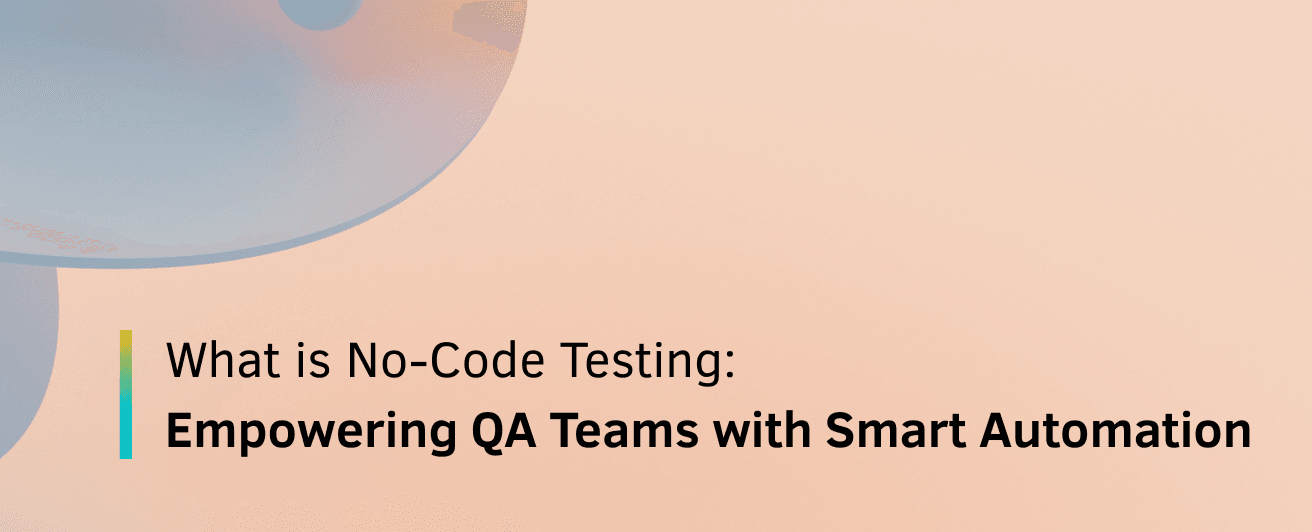Software testing has come a long way. It began with manual testing, where you executed every step by hand, moved to scripted automation, which introduced coding to improve efficiency, and has now entered a new era: no-code testing.
Traditional automation brought speed but also complexity. It required specialized programming skills, ongoing script maintenance, and heavy reliance on developers. As a result, many QA teams faced delays, skill gaps, and reduced productivity.
No-code testing is a modern approach that solves these challenges by allowing you to build, run, and maintain automated tests without writing a single line of code. In this article, we will explore what no-code testing is, how it works, and why it's transforming QA processes.
What is No-Code Testing?
No-code testing is an innovative approach to software test automation that allows you to design, execute, and manage automated tests without writing any code. Instead of scripting in languages like Java or Python, you use a visual interface with drag-and-drop elements, test flow diagrams, and record-and-playback features to create automated test cases.
By removing the need for scripts, no-code testing enables you to focus on logic, workflows, and user behavior rather than syntax. It bridges the gap between manual and automated testing, helping you scale quality assurance faster while reducing technical dependencies and maintenance effort.
Example
Instead of writing Selenium scripts in Java or Python, you can record your actions like entering a username, typing a password, and clicking "Login." The no-code platform then turns these actions into an automated test that runs on any browser or device with one click.
How No-Code Testing Works?
No-code testing platforms are built on the principles of abstraction and intelligent automation. They simplify test creation, execution, and maintenance by automating most technical processes behind the scenes.
Here's how the process typically works:
Test Creation: You design tests using drag-and-drop components, record user interactions, or import predefined test templates. These visual elements represent actions like clicks, inputs, or validations.
Test Configuration: You can add variables, conditional logic, and data-driven parameters without writing code. The platform ensures flexibility for both simple and complex test cases.
Execution: Tests are executed across browsers, devices, and environments using integrated automation engines. The platform manages parallel runs and generates real-time results.
Analysis & Reporting: After execution, you get detailed dashboards showing pass/fail rates, defects, and performance metrics. These insights help you identify risks early and optimize your testing strategy.
Maintenance: No-code platforms minimize maintenance through robust locator strategies that ensure tests remain stable as your application evolves. By using dependable element identifiers, you spend less time fixing broken tests and more time focusing on quality.
Key Components of a No-Code Testing Platform
A robust no-code testing platform combines several essential components that work together to make automation intuitive, scalable, and intelligent.
Here are the key elements of a reliable no-code testing platform:
Visual Test Creation Interface: A user-friendly interface that allows you to create test flows using drag-and-drop actions or screen recording.
Test Recorder: Captures user interactions with the application to generate test cases automatically.
Reusable Components: Allow you to save and reuse test steps or modules across different test cases, improving consistency.
Reliable AI & Machine Learning: Used for test object recognition, predictive analytics, and self-healing mechanisms.
Integrations: Seamless connectivity with CI/CD tools like Jenkins, GitHub Actions, and Azure DevOps to support continuous testing.
Cross-Browser & Cross-Platform Support: Ability to test on multiple browsers, devices, and operating systems without rewriting tests.
Reporting & Analytics: Provides visual dashboards, detailed logs, and error tracking to help you make data-driven QA decisions.
Collaboration Tools: Enables testers, developers, and business analysts to work together, track changes, and review test results in real time.
Benefits of No-Code Testing
No-code testing empowers your QA team with the speed, flexibility, and confidence to deliver high-quality software more efficiently. About 32.3% of teams are actively exploring no-code testing solutions to reduce the learning curve and speed up adoption.
Here are the key benefits of using a no-code testing platform:
Accelerated test creation: Build automated test cases in minutes instead of days using visual workflows and reusable components.
Reduced dependence on developers: Empower your manual testers and business analysts to create automation independently.
Improved test coverage: Increase your testing scope without overloading your technical resources.
Faster release cycles: Continuous testing and integration help identify defects early and speed up deployment.
Lower maintenance effort: No-code testing reduces upkeep by using strong, reliable locators that remain stable even when the UI changes. This minimizes test breakage and saves your team valuable maintenance time.
Enhanced collaboration: Testers, developers, and stakeholders can work together in real-time using centralized dashboards.
Better ROI on automation: Reduce costs on training, scripting, and maintenance while achieving faster returns on your QA investments.
Common Misconceptions About No-Code Testing
Despite its growing popularity, no-code testing is often misunderstood. Many QA professionals still believe it's too limited or straightforward compared to traditional automation. Let's clear up some of the most common misconceptions:
- No-code testing is only for simple tests.
Modern no-code platforms can automate complex, data-driven, and end-to-end test scenarios across web, mobile, and API layers. You can handle sophisticated workflows and integrations without writing a single line of code.
- It replaces technical testers.
No-code testing doesn't eliminate the need for skilled engineers, but it complements them. No-code testing frees your technical testers from repetitive or UI-based tasks, allowing them to focus on performance, security, and integration testing. The result is a more balanced and efficient QA process.
- You lose control over test logic.
In reality, no-code platforms provide complete visibility and customization through modular test components, variables, and conditional logic. You can define how each step runs while the tool automates the execution behind the scenes.
- It's not suitable for enterprise teams.
Enterprise QA teams increasingly rely on no-code testing to scale automation quickly. Leading platforms offer role-based access, version control, and CI/CD integrations, making them secure and compliant for large organizations.
- It's just for non-technical users.
While no-code testing empowers non-developers, technical users also benefit from its speed and simplicity. Developers can integrate tests into pipelines, manage APIs, and analyze reports without wasting time on boilerplate code.
No-Code Testing vs. Traditional Test Automation
Before deciding if no-code testing fits your QA strategy, it's essential to understand how it compares to traditional test automation, which relies heavily on scripting and developer involvement.
| Aspect | Traditional Test Automation | No-Code Testing |
|---|---|---|
| Skill Requirement | Requires strong coding knowledge | No programming skills needed |
| Test Creation Time | Slow; involves scripting and debugging | Rapid; visual workflows and recording |
| Collaboration | Limited to technical users | Inclusive of QA, BA, and non-tech users |
| Scalability | Depends on framework expertise | Built-in scalability and parallel execution |
| Integration with CI/CD | Manual setup required | Pre-built CI/CD integrations |
| AI & Automation Intelligence | Limited; manual maintenance and analysis | Built-in AI handles object recognition, healing, and predictive analytics |
| Cost Efficiency | Higher training and maintenance costs | Lower long-term investment |
| Test Reporting & Analytics | Requires third-party tools or manual configuration | Integrated dashboards and visual reports are available instantly |
| Error Handling | Relies on coded exception handling | Predefined error management and visual debugging |
When to Use No-Code Testing?
No-code testing is ideal when your goal is to accelerate test creation, improve collaboration, and reduce dependency on technical skills. It fits perfectly in agile environments where rapid releases and continuous testing are essential.
You should consider using no-code testing in the following situations:
Frequent UI or regression testing: When you need to validate repetitive user interface flows quickly, no-code testing helps you automate them without scripting effort.
Agile and DevOps workflows: If your team follows short sprint cycles, no-code testing allows you to integrate automated tests into your CI/CD pipeline for instant feedback.
Cross-browser and cross-device testing: Use it when you need to test web and mobile applications across multiple browsers and devices simultaneously.
Data-driven or end-to-end scenarios: When your tests rely on dynamic datasets or multiple workflows, no-code tools let you manage and execute them visually with ease.
Shift-left testing: If you want to involve QA earlier in the development process, no-code testing empowers testers to begin automation as soon as features are developed.
Limited technical resources: When your QA team lacks programming skills or time for script maintenance, no-code testing ensures faster coverage without hiring additional automation engineers.
Continuous quality in rapid releases: For teams practicing continuous delivery, no-code automation ensures that every release is validated in real time, minimizing production risks.
How Sedstart Makes No-Code Testing Smarter
While many tools offer automation without coding, Sedstart takes no-code testing to the next level with intelligent automation, AI assistance, and enterprise-grade scalability. The platform is built to simplify test creation and maintenance while enhancing accuracy, collaboration, and speed.
Key Features Of Sedstart's No-Code Platform
Sedstart enhances every stage of your QA process with intelligent automation. Here are some notable features of this platform:
- Bring Your Own AI Model: Integrate your custom AI models into Sedstart to drive context-specific automation, predictions, and intelligent validations tailored to your application.
- No-code workflows with advanced logic: Create end-to-end test workflows using loops, conditions, variables, and parameterization without writing code.
- Comprehensive test coverage: Automate across web, mobile (Android, iOS, pure React, and Flutter), APIs, emails, and even 2FA verification for complete QA visibility.
- Cross-platform testing: Execute tests across web, mobile, and API layers from one interface.
- Load testing with the same test: Reuse your functional tests for load and performance testing, ensuring end-to-end validation under real-world conditions.
- Data-driven testing: Easily manage variables and datasets through a visual data grid.
- Smart reporting: Get actionable insights with detailed analytics and visual dashboards.
- CI/CD integrations: Connect seamlessly with Jenkins, GitLab, and Azure DevOps.
The Future of No-Code Testing
AI-assisted, no-code and autonomous testing will drive the next decade of QA. As applications become more dynamic and teams embrace DevOps, the need for flexible, intelligent automation will only increase.
In the future, no-code testing platforms are expected to:
- Use AI and machine learning to predict potential failures.
- Integrate with DevOps pipelines for end-to-end automation.
- Offer natural language test creation powered by generative AI.
- Support self-adaptive testing, where tests update automatically as applications evolve.
Conclusion
No-code testing is transforming how you approach quality assurance by removing technical barriers, boosting collaboration, and accelerating release cycles. It empowers every member of your team to contribute to automation, not just those who can code. With an intelligent, AI-driven no-code testing platform, you can achieve faster, smarter, and more reliable testing that keeps pace with modern software delivery.
Ready to simplify your QA process? Book a demo with Sedstart today to start testing smarter and faster without coding.