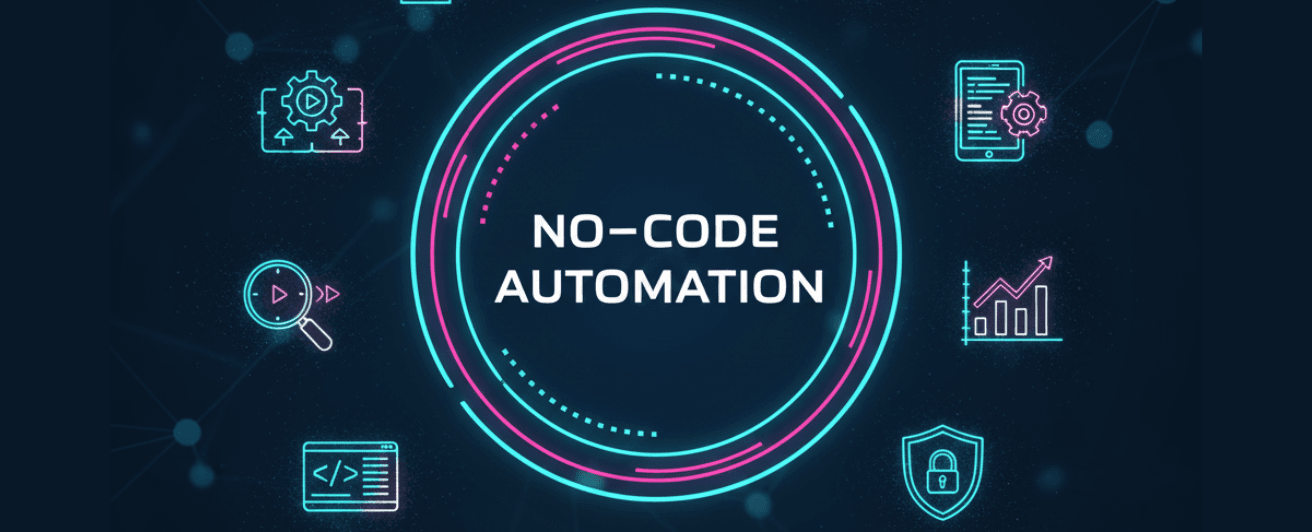Software testing began as slow, manual verification processes and then advanced into scripted automation, bringing speed, consistency, and repeatability. Yet, scripted automation also has its limits. It comes with high maintenance costs, technical complexity, and a heavy reliance on skilled programmers.
The next leap forward is here: no-code automation testing tools. These platforms allow QA teams to automate complex test cases through intuitive visual interfaces instead of lengthy scripts. This shift enables both technical and non-technical users to collaborate, design, and execute tests efficiently, without needing to write a single line of code. However, some remain unconvinced that no-code tools are suitable enough for their use case. Most users find that while no-code tools seem promising initially, limitations soon turn up.
So let’s take a look at the current state of the top no-code testing tools and determine whether they actually deliver on the features that matter for you.
What Are the Key Features You Should Look for in a No-Code Automation Tool
A great no-code automation platform should enable faster releases, easier maintenance, and stronger collaboration across teams.
Gartner predicts that by the end of 2025, no-code and low-code technologies will be adopted by more than 70% of all applications developed by organizations. The growing adoption of no-code automation testing tools highlights a larger industry trend where speed and accessibility define the future of quality assurance.
The following features define what separates an average tool from one that truly transforms quality engineering.
1. True No-Code Functionality
The foundation of any modern automation tool lies in how seamlessly it removes the need for scripting. True no-code functionality allows testers to design and execute even complex workflows visually, using drag-and-drop interfaces and reusable components. This approach democratizes automation, empowering anyone with basic testing knowledge to contribute.
Organization Type: Startups, SMEs Roles Benefited: Testers, QA Engineers, Product Owners
2. Reusability and Modular Design
The ability to build once and reuse endlessly is what gives no-code tools their scalability. Reusable components, parameterized test steps, and modular design ensure that once a workflow is created, it can be applied across different data sets and environments. This dramatically reduces maintenance time and fosters standardization across teams.
Organization Type: Enterprises, QA Service Providers Roles Benefited: QA Leads, Automation Managers
3. Built-in CI/CD Integration
Continuous integration and deployment depend on automation that runs in sync with every release. Tools that offer integration with CI/CD pipelines make it easy to execute automated tests as part of each deployment cycle. This ensures that quality checks are consistent and every release is verified automatically before reaching production.
Organization Type: Digital-First Companies, Large Enterprises Roles Benefited: DevOps Engineers, QA Managers, CTOs
4. Parallel and Concurrency Testing
Speed is everything in release environments. No-code platforms that support parallel or concurrent test execution allow teams to validate multiple browsers, users, or data sets simultaneously. This shortens regression testing from hours to minutes and helps simulate real-world performance conditions without additional infrastructure.
Organization Type: SaaS, E-commerce, FinTech Roles Benefited: QA Leads, Performance Testers, Engineering Heads
5. Version Control and Approval Workflows
As automation scales, collaboration becomes crucial. Built-in version control ensures teams can review, approve, and track changes without relying on external systems. Approval workflows add an extra layer of governance, keeping automation assets clean, traceable, and compliant with internal policies or external regulations.
Organization Type: Regulated Industries (Healthcare, Finance, Insurance) Roles Benefited: QA Managers, Compliance Leads, Auditors
6. Role-Based Access and Security
Security is often overlooked in testing, yet it’s critical in enterprise environments. Role-based access allows teams to assign permissions for creating, editing, and executing tests, while data masking protects sensitive information in run logs and reports. Together, these controls ensure that automation remains both secure and auditable.
Organization Type: Enterprises, Public Sector, Regulated Industries Roles Benefited: QA Managers, Security Teams, Administrators
7. Cross-Platform Testing
Modern businesses run across multiple touchpoints — web, mobile, and APIs. A strong no-code automation tool unifies all these under one environment, enabling consistent test logic and execution across different platforms. This not only improves coverage but also simplifies maintenance since one framework manages it all.
Organization Type: Product Companies, SMEs, Startups Roles Benefited: QA Engineers, Product Managers, Developers
8. Smart Data Handling and Parameterization
Handling data across different environments is a common challenge in automation. No-code tools that support dynamic data mapping, environment-specific variables, and masked credentials allow smooth transitions between test runs without reconfiguration. Parameterization also makes it possible to test multiple data scenarios using a single workflow.
Organization Type: Enterprises, SaaS Companies Roles Benefited: Test Engineers, QA Leads
9. Built-in Reporting and Dashboards
Visibility into test performance and progress is essential for decision-making. Integrated dashboards present results, execution trends, and coverage insights in real time, allowing stakeholders to monitor quality without diving into raw data. This creates a shared understanding between QA and product teams.
Organization Type: SMEs, Enterprises, QA Agencies Roles Benefited: QA Managers, Product Owners, Leadership Teams
10. Extensibility and Scalability
A no-code tool should evolve with your organization. Support for custom integrations, scalable infrastructure, and shared libraries ensures that automation doesn’t hit a ceiling as your products grow. This adaptability allows teams to keep expanding test coverage without reworking their foundations.
Organization Type: Enterprises, Service Providers, Digital-First Businesses Roles Benefited: CTOs, Automation Architects, Engineering Heads
When evaluating a no-code automation platform, the goal isn’t just simplicity; it’s sustainability. The right tool empowers every role, supports any organization size, and scales effortlessly with your growth.
Top No-Code Automation Testing Tools (2026 Comparison)
Here’s a detailed comparison of leading no-code testing platforms based on their core strengths. Each tool is evaluated on key aspects such as features, usability, scalability, and overall suitability for QA teams.
1. Sedstart
Sedstart is a modern, enterprise-grade no-code automation platform designed for QA teams that need speed, scalability, and precision without scripting. Its visual, modular interface allows complete automation of web, mobile, and API workflows, while its Playwright-based foundation ensures reliability and performance at scale.
Unlike many no-code tools built on legacy Selenium stacks or over-reliant on unstable AI, Sedstart uses a modern architecture with selective AI applied only where it improves locator accuracy, test stability, and failure diagnostics. This makes it predictable, maintainable, and enterprise-ready.
| Capability / Feature | What Sedstart Offers | Why It Stands Out | Limitations |
|---|---|---|---|
| True no-code interface with low-code flexibility | Visual drag-and-drop or record-and-play test creation with optional scripting for advanced users. | Enables testers with minimal coding experience to get started quickly while still offering flexibility for complex needs. | As a newer platform, community resources and advanced scripting options are still developing. |
| Reusable and modular test design | Parameterized reusable components, loops, conditions, and variables. | Promotes structured and maintainable test suites, reducing duplication and maintenance effort. | Effective modular reuse requires upfront planning and consistent practices to deliver full value. |
| CI/CD integration | Built-in CLI and native support for common CI/CD pipelines such as Jenkins, GitHub, and Azure. | Allows testing to be embedded directly into deployment workflows with minimal setup. | Large enterprise pipelines may still need additional configuration or coordination with other tools. |
| Parallel and concurrency testing | Cloud-based execution with support for running tests in parallel across environments. | Accelerates feedback loops and improves test coverage through scalable execution. | Public benchmarks on very large-scale concurrency are limited. |
| Version control and approval workflows | Built-in versioning, review, and test-locking mechanisms. | Provides audit-ready governance suitable for larger or regulated teams. | Highly complex approval workflows or branching logic may need further maturity. |
| Role-based access and data masking | User roles, access control, and data masking for sensitive test data. | Supports secure collaboration across teams and maintains compliance during test execution | On-premise or hybrid deployments may involve additional setup for enterprise security compliance. |
| Cross-platform coverage | Unified automation across web, mobile, and API environments. | Simplifies end-to-end testing within a single platform. | Some advanced mobile-specific features are still under development |
| Smart data handling | Environment-aware variables and data-driven parameterization. | Enables dynamic and adaptable data handling across tests. | Handling extremely large or complex datasets may require custom orchestration or complementary tools. |
| Visual dashboards and trend analytics | Execution logs, screenshots, videos, and performance trend analytics. | Offers real-time insights into test execution and quality trends. | Advanced analytics customization and deeper BI integrations are still evolving. |
| Modern tech stack | Built on Playwright and designed for speed, reliability, and scalability. | Delivers fast execution and modern architecture for future growth. | Being a relatively new platform, long-term scalability data and legacy framework compatibility are still limited. |
Pricing
Sedstart offers flexible deployment options to match team size and infrastructure preferences:
- SaaS: Cloud-based subscription with user seats and usage quotas.
- Perpetual License: One-time purchase with annual maintenance.
- Managed Service: Full automation delivery managed by Sedstart’s own QA specialists.
Sedstart is a modern no-code automation platform built on a Playwright-based foundation, designed for reliability, scalability, and ease of use. Unlike many tools that overstate their AI capabilities, Sedstart employs AI only where it adds proven value, such as smart locator identification and optional automation assistance. This ensures stability without unpredictable outcomes. Its architecture emphasizes reusable, modular test components, built-in version control, and seamless CI/CD integration, making it both future-ready and enterprise-grade. By combining a truly no-code interface with a modern tech stack, Sedstart enables teams to automate web, mobile, and API testing confidently and consistently.
2. Testsigma
Testsigma is a cloud-based no-code and low-code automation platform that lets QA teams test web, mobile, and API applications using plain English or visual workflows. It includes AI-driven features for test generation, self-healing, and data management, aimed at cutting down manual effort. However, AI capabilities in test automation are notoriously overstated across the industry, and Testsigma is no exception. While its AI can assist with routine tasks, it still struggles with complex or dynamic scenarios, requiring manual validation and regular human intervention to ensure reliability.
Features, Advantages, and Limitations
| Feature | Description | Strengths | Limitations |
|---|---|---|---|
| True no-code interface with low-code flexibility | Tests can be written in plain English or built visually, with optional scripting for advanced cases. | Lowers entry barrier for non-technical users and speeds up simple test creation. | AI interpretation can be inconsistent, and complex logic often still needs manual scripting. |
| Reusability and modular design | Supports reusable steps, shared data sets, and global variables across projects. | Encourages consistency and reduces duplication. | Limited reusability constructs. |
| Built-in CI/CD and integration support | Connects with Jenkins, GitHub, Jira, Slack, and other CI/CD systems via APIs. | Integrates into DevOps pipelines for automated regression and reporting. | Deep or custom integrations often need technical setup and ongoing maintenance. |
| Parallel and cross-platform execution | Runs tests concurrently across browsers, operating systems, and mobile devices in the cloud. | Increases coverage and reduces execution time. | Large-scale parallel runs can increase cloud usage costs and sometimes lead to unstable sessions. |
| Version control and review workflows | Provides shared workspaces and change tracking for test assets. | Improves collaboration and visibility. | Lacks full approval workflows or detailed version-compare tools. |
| Role-based access and data handling | Includes user roles, environment-based data, and test data management options. | Helps manage permissions and secure sensitive data. | Granular access or enterprise-level compliance settings may need configuration help. |
| Cross-platform testing | Unifies web, Android, iOS, and API automation in one environment. | Simplifies tool stack and centralizes reporting. | Certain native mobile functions, such as biometrics or deep system calls, require workarounds. |
| Smart data handling and AI maintenance | Uses AI for auto-healing locators, element detection, and dynamic data management. | Reduces repetitive maintenance when tests break after UI updates. | Auto-healing can misidentify or skip dynamic elements, leading to false stability. |
| Dashboards and analytics | Provides inbuilt dashboards for tracking results and trends. | Offers clear visibility into test health and failures. | Custom reports are limited compared to dedicated analytics tools. |
| Modern cloud architecture | Fully cloud-based platform with on-demand execution and automatic updates. | Easy to set up and scale without infrastructure overhead. | Uses an old tech stack which has limitations. Leads to tests being flaky and unreliable. |
Pricing
Testsigma provides flexible plans for small teams to large enterprises:
- Pro: For growing teams, includes full automation features, cloud device access, and parallel testing.
- Enterprise: For large organizations, adds AI assistance, on-premise deployment, and advanced security options. Pricing is quote-based, and a free trial is available.
Testsigma offers a useful mix of accessibility, AI-assisted test creation, and scalable execution, but its AI features are not fully autonomous and often require human oversight for locators and complex flows. Reporting and customization options are limited, deep integrations and enterprise setups can need significant configuration, and on-premise or highly regulated teams may find the cloud-first approach, data controls, and support options insufficient.
3. Katalon Platform
Katalon is an all-in-one test automation platform designed for QA teams that need to cover web, mobile, desktop, and API testing within one environment. Built on top of frameworks like Selenium and Appium, Katalon brings a unified interface for test creation, execution, and management. Katalon also includes AI-augmented features: self-healing locator mechanisms, Smart XPath generation, AI-driven analytics, and, in some cases generation of test cases from user flows.
Features, Advantages & Limitations
Here’s how Katalon maps to our list of key no-code automation features:
| Capability / Feature | What Katalon Offers | Why It Stands Out | Significant Limitation |
|---|---|---|---|
| True no-code interface with low-code flexibility | Provides record-and-playback, keyword-driven steps, and scripting in Groovy/Java. | Lets manual testers and automation engineers work in the same environment. | The recorder and object spy are often unreliable for dynamic apps, and complex logic still requires significant scripting. |
| Reusability and modular design | Offers shared object repositories, reusable keywords, and data-driven testing. | Promotes reuse and structure across suites and projects. | Component organization can become cluttered at scale, and maintenance is harder than in custom frameworks. |
| Built-in CI/CD and integration support | Connects with Jenkins, GitHub, Azure DevOps, Docker, and other tools. | Enables automation within DevOps pipelines. | Large-scale CI/CD setups often need manual configuration and tuning, especially for TestOps and TestCloud. |
| Parallel and concurrency testing | Supports parallel execution locally and in the cloud (via TestCloud). | Improves speed and environment coverage. | Users report instability, high memory use, and slower performance when running large test sets. |
| Version control and approval workflows | TestOps provides centralized dashboards, result sharing, and limited workflow management. | Adds visibility into results and team collaboration. | |
| Role-based access and data security | Supports user roles, environment profiles, and object repositories for organized access. | Enables structured collaboration across teams. | On-premise and compliance-heavy users often need extra configuration or workarounds for tighter controls. |
| Cross-platform testing (web, mobile, API, desktop) | Automates web, mobile (iOS/Android), API, and some desktop apps. | Covers multiple testing types in one platform. | Advanced or custom mobile and desktop apps may have compatibility issues or require external drivers |
| Smart data handling and parameterization | Uses variable sets, profiles, and data files for flexible test input. | Simplifies reuse across environments. | Large or dynamic data scenarios often need external handling; parameter management can get messy. |
| Visual dashboards and analytics | TestOps offers dashboards, run reports, and trend tracking. | Gives quick insight into pass/fail trends and maintenance needs. | Reporting is limited in depth and customization compared with dedicated analytics or BI tools. |
| Modern tech stack and scalability | Built on Selenium and Appium, with optional cloud execution and emerging AI features. | Combines open-source engines with a commercial wrapper for faster setup. | Known performance and scalability limits; AI capabilities are minimal and often overstated in marketing. |
Pricing
Katalon offers a free version of Katalon Studio with core test automation capabilities across web, mobile, API and desktop. For advanced features, such as AI-powered test generation, self-healing locators, parallel cloud execution and analytics, paid subscription tiers are available. A 30-day trial gives access to the enterprise edition so teams can evaluate the full feature set.
Katalon is a unified automation platform that combines no-code, low-code, and scripted testing within a single ecosystem. It helps teams streamline web, mobile, API, and desktop testing without juggling multiple tools. However, its “no-code” capabilities still rely on scripting for complex logic, and performance can dip when scaling very large test suites. Enterprise CI/CD setups may need extra configuration, and report customization or governance controls are less extensive than specialized enterprise systems.
4. BrowserStack
BrowserStack is widely recognised for its large-scale cloud testing infrastructure, providing instant access to real browsers and devices. Its low-code automation solution extends this capability to teams with limited scripting experience, allowing users to create, execute and maintain tests visually across web and mobile environments.
Features, Advantages, and Limitations
| Capability / Feature | What BrowserStack Offers | Why It Stands Out | Significant Limitation |
|---|---|---|---|
| True no-code interface with low-code flexibility | Record user actions, generate steps automatically, and add optional custom JavaScript for more complex logic. | Makes automation accessible to non-technical users while offering flexibility for advanced testers. | For complex workflows or logic, scripting is still required; the visual layer alone may not handle all scenarios. |
| Reusability and modular design | Supports reusable modules, variables, and data-driven tests. | Reduces duplication and helps scale automation across many test cases. | Governance and organisation of large test libraries still require manual oversight and discipline. |
| Built-in CI/CD and integration support | Native APIs and integrations for Jenkins, GitHub, Azure DevOps; tests can run as part of pipelines. | Enables continuous testing with real browser/device execution rather than just emulators. | Enterprise-scale CI/CD setups may need additional configuration and maintenance, particularly for complex flows. |
| Parallel and concurrency testing | Executes multiple tests in parallel across real browsers and devices in the cloud. | Dramatically reduces execution time and broadens environment coverage. | Optimised for functional UI test scenarios; not designed for heavy performance/load testing nor guaranteed ultra-low latency. |
| Version control and approval workflows | Built-in project organisation, test version history and tagging features. | Supports collaboration and change tracking across teams. | Lacks some enterprise-grade approval/gating workflows, lock-mechanisms or fine-grained permissions found in specialised QA management tools. |
| Role-based access and data security | Supports variable management, private network/local testing, and secret masking. | Enables more secure testing of internal or private applications. | For highly regulated or on-premise environments the cloud-native model plus restricted governance features may be limiting; customisation is needed. |
| Cross-platform testing | Unified environment for web and mobile automation through the BrowserStack cloud. | Offers broad coverage across browsers, OS versions and real devices in one platform. | Mobile app testing (especially deep native features) may be more limited than web coverage; some devices might have queue-delays or resource constraints. |
| Smart data handling and parameterisation | Supports environment variables, reusable data sets and cross-browser scripts. | Simplifies data-driven testing and reuse across environments. | Very large or complex data scenarios may demand external tools or custom data-management workflows; the built-in capabilities may be insufficient for massive datasets. |
| Visual dashboards and analytics | Built-in reporting with execution logs, video/screenshots, and historical run data. | Provides visibility into test performance, failures, and trends. | Advanced analytics (e.g., predictive failure analysis, deep root-cause automation) are still maturing and may not match specialist BI/QA tools. |
| Modern tech stack & scalability | Runs entirely on BrowserStack’s cloud infrastructure; includes emerging AI-based self-healing and low-code automation layers. | Combines enterprise-grade scalability with a simpler visual automation approach. | The Low-Code/AI layer is relatively new; users report it may not yet match full scripting frameworks in flexibility, reliability or maturity. |
Pricing
Free Tier for lightweight testing/exploration; Paid plans based on number of parallel sessions, devices and users; Enterprise packages for large-scale organisations (with SSO, dedicated infrastructure, compliance controls).
BrowserStack’s low-code automation builds on its trusted real-device cloud, making functional web and mobile testing more accessible. However, its reliance on older frameworks like Selenium and Appium limits scalability and prevents access to newer capabilities found in modern tools such as Playwright. While it delivers strong coverage and reliability, its low-code layer and underlying engine feel dated for teams seeking faster, more adaptive automation.
5. ACCELQ
ACCELQ is an enterprise-grade no-code and low-code automation platform that emphasizes modular design, cross-platform coverage, and AI-assisted maintenance. It helps teams streamline testing across web, mobile, API, and packaged applications while maintaining consistency and scalability in large environments.
Features, Advantages, and Limitations
| Capability / Feature | What ACCELQ Offers | Why It Stands Out | Significant Limitation |
|---|---|---|---|
| True no-code interface with low-code flexibility | Visual test logic builder with natural-language steps and limited scripting extensions. | Allows quick test creation without deep coding expertise. | Complex logic, chained API flows, or asynchronous cases often need scripting workarounds; “smart” element recognition can be unreliable. |
| Reusability and modular design | Design-first model with reusable test assets, shared logic, and parameterized data components. | Encourages structured, maintainable automation at scale. | Setup and maintenance of reusable assets can be time-consuming; component organization lacks the maturity of code-based frameworks. |
| Built-in CI/CD and integration support | Integrates with Jenkins, Azure DevOps, Jira, and test management tools. | Enables pipeline-based execution and collaboration. | Enterprise CI/CD setups often require custom configuration and manual troubleshooting during integration. |
| Parallel and cross-platform execution | Unified execution for web, mobile, API, and limited desktop applications. | Reduces need for multiple tools across tech stacks. | Large test suites can slow dashboards and result uploads; desktop automation remains limited or unstable. |
| Version control and approval workflows | Built-in versioning, test asset history, and collaborative change tracking. | Improves traceability and governance across teams. | Approval gating and permission controls are basic compared to full-scale enterprise QA governance systems. |
| Role-based access and data security | Environment-based variable sets, user roles, and compliance-aligned architecture. | Helps maintain data integrity and restrict sensitive access. | On-premise or hybrid configurations can demand heavy setup; security customization is limited. |
| Cross-platform testing | Automation for web, mobile, API, and enterprise systems like SAP and Oracle. | Offers broad application coverage in one environment. | Desktop and legacy app automation are unreliable; certain connectors require manual setup. |
| Smart data handling and parameterization | Visual data tables and reusable environment variables. | Simplifies test data setup across different runs. | Large or complex datasets impact performance; no strong built-in data management for high-volume use cases. |
| Visual dashboards and analytics | Real-time dashboards, failure trend insights, and AI-based maintenance reports. | Gives teams visibility into health and failure impact. | Reports can lag with large suites; analytics customization and drill-downs are limited. |
| Modern tech stack and scalability | Cloud-first platform with AI-assisted locator healing and maintenance. | Streamlines ongoing maintenance with intelligent updates. | AI reliability varies; auto-healing can misfire, and overall performance may degrade under heavy test loads. |
Pricing
ACCELQ follows a subscription-based, custom-quote pricing model that varies by deployment type (cloud or on-premise), user count, and required integrations. The platform offers a free trial for evaluation, but no standard public pricing tiers are listed. On-premise deployments typically require a minimum license commitment, and enterprise-level features are only available through tailored plans.
ACCELQ provides a visual, no-code platform aimed at simplifying enterprise test automation. It supports reusable assets and AI-assisted maintenance, but users often report inconsistent AI behavior, slow performance with large suites, and limited flexibility in complex logic or integrations. While capable for structured enterprise testing, it can feel heavy, costly, and less adaptable for smaller teams or dynamic projects.
6. TestComplete
TestComplete by SmartBear is a test automation platform that combines visual test creation with script-based flexibility. It’s built for QA teams that need broad technology coverage and integration with existing DevOps tools, offering a balance between accessibility for testers and control for developers.
Features, Advantages, and Limitations
| Capability / Feature | What TestComplete Offers | Why It Stands Out | Significant Limitation |
|---|---|---|---|
| True no-code interface with low-code flexibility | Record-and-playback testing with optional scripting in Python, JavaScript, or VBScript. | Lets teams combine visual creation with script customization when needed. | Object recognition can be unreliable on dynamic UIs, and complex flows often require manual tweaking. |
| Reusability and modular design | Keyword-driven tests, shared libraries, and reusable components. | Promotes modular automation and supports large regression cycles. | Large projects can become difficult to organize, and maintenance grows cumbersome as suites scale. |
| Built-in CI/CD and integration support | Connects with Jenkins, Azure DevOps, Git, and SmartBear TestOps. | Enables integration into standard DevOps workflows. | CI/CD setup can be manual and slow, and some integrations work best only within the SmartBear ecosystem. |
| Parallel and concurrency testing | Supports local and cloud-based parallel execution through BitBar. | Expands coverage across browsers and devices for faster feedback. | Performance drops with large local runs; full parallelization often requires extra paid cloud infrastructure. |
| Version control and approval workflows | Git-based versioning for test assets and collaborative updates. | Simplifies collaboration and change tracking across teams. | Lacks formal approval gating and multi-level permission workflows for enterprises. |
| Role-based access and data security | User access control via SmartBear Hub and TestOps. | Provides centralized governance for enterprise teams. | Requires separate SmartBear tools for advanced access or compliance features. |
| Cross-platform testing | Web, desktop, and mobile automation (mobile via BitBar). | Broad technology support within one ecosystem. | Mobile and cross-browser stability can be inconsistent, and BitBar licensing adds extra cost. |
| Smart data handling and parameterization | Supports variable-driven and external data (Excel, databases). | Enables flexible, repeatable test scenarios. | Handling complex or large data sets is largely manual and error-prone. |
| Visual dashboards and analytics | Built-in reporting with logs, screenshots, and TestOps analytics integration. | Gives detailed insights into failures and execution trends. | Real-time analytics and advanced dashboards require a paid TestOps subscription. |
| Modern tech stack and scalability | Extensible architecture with AI-based object recognition and SmartBear integrations. | Integrates with a mature, enterprise-grade ecosystem. | Reports of instability, heavy resource use, and slower execution on large or modern web apps suggest scalability limits. |
Pricing
TestComplete is licensed per-seat with two main license types: a Node-Locked (single machine) license and a Floating (shared-user) license. Additional modules for Web, Desktop and Mobile, as well as cloud/device-access options (such as Device Cloud/BitBar), are licensed separately. Pricing is subscription-based and depends on the combination of modules, license type and deployment model; you must request a quote for many configurations.
TestComplete offers a blend of visual test creation and script-driven flexibility, making it suitable for teams with mixed technical skills. However, its reliability issues, heavy resource usage, and dependency on the wider SmartBear ecosystem limit its appeal. While it can be powerful in structured enterprise setups, smaller teams may find it costly, complex to maintain, and less stable than newer, cloud-native alternatives.
7. TestRigor
TestRigor is a no-code automation platform that uses generative AI to let teams create tests in plain English without scripting. It streamlines test creation and maintenance, supports web, mobile, desktop, and API automation, and allows non-technical users to participate easily in building and maintaining automated tests.
Features, Advantages & Limitations
| Capability / Feature | What TestRigor Offers | Why It Stands Out | Significant Limitation |
|---|---|---|---|
| True no-code interface with low-code flexibility | Allows tests to be written entirely in plain English (e.g., “click ‘Login’ button then verify text”). | Makes automation accessible to manual testers and non-developers. | Users report occasional instability, limited transparency into underlying logic, and difficulty troubleshooting failed steps due to abstracted test layers. |
| Reusability and modular design | Supports reusable test rules, shared variables, and subroutines. | Simplifies maintenance by avoiding redundant steps. | Large or complex projects can become hard to manage, as natural-language steps lack structured hierarchy and naming consistency. |
| Built-in CI/CD and integration support | Integrates with Jenkins, GitHub Actions, GitLab, and Azure DevOps. | Fits into existing DevOps workflows for automated regression. | Some users note incomplete or unreliable integration behavior and limited version control compared to code-based systems. |
| Parallel and concurrency testing | Runs multiple tests simultaneously across browsers and devices. | Reduces execution time and expands coverage. | Users mention slow execution speed and timeouts during large-scale parallel runs; test reliability may drop under load. |
| Version control and approval workflows | Offers version history and step tracking for each test. | Allows traceability and easier collaboration. | Lacks advanced branching, merge approvals, or structured review workflows found in traditional code repositories. |
| Role-based access and data security | SOC 2 and HIPAA compliance; encrypted test data and controlled access. | Provides security for enterprise teams testing sensitive data. | No true on-premise deployment option, and access management is less granular than in full enterprise suites. |
| Cross-platform testing (web, mobile, desktop, API, email, SMS) | Covers multiple environments including web, API, and communication channels. | Enables broad functional testing from one interface. | Missing features like network interception, audio/video testing, and fine-grained element control limit use for complex or multimedia apps. |
| Smart data handling and parameterization | Handles dynamic data, email/phone verification, and reusable datasets. | Supports flexible input validation and data-driven tests. | Large or custom datasets can slow execution or require external management. |
| Visual dashboards and analytics | Includes reports, screenshots, execution videos, and trend charts. | Helps visualize test coverage and health over time. | Some users report lagging dashboards, limited filtering, and lack of deep analytics for enterprise reporting. |
| Modern tech stack & scalability | AI-driven test generation and self-healing functionality. | Reduces maintenance and simplifies ongoing test creation. | Reports of server slowdowns, occasional UI crashes, and inconsistent AI behavior during object recognition or test replay. |
Pricing
Pricing for testRigor is custom and typically tailored based on number of users, parallel execution capacity, device/desktop support and integrations. A free trial or evaluation option may be available; full details require vendor contact.
TestRigor simplifies automation with its plain-English, AI-driven approach, making it easy for non-technical testers to create and maintain scripts. It works well for small to mid-sized teams that prioritize accessibility and quick setup. However, users often report issues with test stability, inconsistent AI behavior, limited control over logic, and slower performance at scale. For complex enterprise use cases, its governance, versioning, and CI/CD integrations may feel underdeveloped compared to established frameworks.
8. BugBug
BugBug is a web-app focused, no-/low-code test automation tool built to help QA teams, product owners, and developers automate browser-based workflows quickly and without heavy scripting. Designed for simplicity and speed, it uses a Chrome extension (and browser-based recorder) as the starting point and builds on that with features for scheduling, modularization, CI/CD integration, and cloud execution.
Features, Advantages & Limitations
| Capability / Feature | What BugBug Offers | Why It Stands Out | Significant Limitation |
|---|---|---|---|
| True no-code interface with low-code flexibility | Browser extension for recording user flows, visual editor for modifying steps, and optional JavaScript for advanced logic. | Simple to use and ideal for non-technical testers starting automation. | Limited support for complex logic such as loops, conditions, or nested workflows; unsuitable for highly dynamic or data-driven apps. |
| Reusability and modular design | Reusable components, variable sets, and modular test steps with “edit-and-rewind” capability. | Encourages reusability and quick iteration on smaller test suites. | Organizing and maintaining large libraries becomes cumbersome, with limited hierarchy or versioning control. |
| Built-in CI/CD and integration support | CLI and API for CI pipelines; scheduling and Slack/email notifications. | Integrates easily into lightweight deployment pipelines. | Advanced CI/CD setups or enterprise environments may require custom scripting; integrations are less mature than leading tools. |
| Parallel and concurrency testing | Cloud execution supports multiple browser sessions and collaborative runs. | Helps teams reduce execution time and share results easily. | Primarily optimized for Chromium UI tests; lacks true load or performance testing and may show reliability issues at scale. |
| Version control and approval workflows | Test run history and basic collaboration for shared editing. | Enables team visibility and simple project collaboration. | No formal approval gates, merge controls, or detailed versioning typical of enterprise tools. |
| Role-based access and data security | Cloud-based multi-user environment with secure hosting. | Simple for cross-functional teams to collaborate without setup overhead. | Limited governance controls; not designed for strict compliance or on-premise deployment. |
| Cross-platform testing (web-browser focus) | Automates web apps on Chromium-based browsers (Chrome, Edge, Brave, Opera). | Good for quick web regression on standard environments. | Does not support Firefox, Safari, or native mobile/desktop apps; browser limitation frequently cited in reviews. |
| Smart data handling and parameterization | Basic variable management, selectors, and built-in smart wait actions. | Helps reduce flaky test runs and improves reliability for simple flows. | Poor handling of dynamic content or large datasets; lacks advanced conditional branching and external data integration. |
| Visual dashboards and analytics | Provides reports, execution logs, and Slack/email alerts. | Clear and minimal reporting for smaller teams. | Lacks advanced analytics, historical trend visualization, or failure correlation; users find reports too basic. |
| Modern tech stack & scalability | Fully SaaS, lightweight, quick to set up with minimal dependencies. | Low learning curve and minimal setup time. | Users report performance issues and flakiness in large or complex test suites; scaling beyond moderate volumes can be unreliable. |
Pricing
BugBug follows a simple, transparent pricing model. It offers a free-forever plan with unlimited users and unlimited local test runs for basic web automation. Paid plans add cloud execution, scheduling, CI/CD integrations, custom JavaScript steps, and parallel runs. Pricing starts around $189 per month, with optional add-ons for extra parallel sessions. The model prioritizes accessibility and scalability without requiring local infrastructure.
BugBug is an easy-to-use, browser-focused automation tool built for teams that want quick setup and simple web test creation without coding. It performs well for lightweight regression testing and collaborative browser workflows. However, reviews highlight limits in handling complex logic, dynamic content, or large-scale executions. With support restricted mainly to Chromium browsers and few advanced analytics or governance controls, BugBug is best suited for small to mid-sized teams with straightforward web testing needs rather than enterprise-scale automation.
9. LambdaTest
LambdaTest is a cloud-based test execution and orchestration platform designed for teams that need extensive browser, OS, and device coverage at scale. It offers high-speed parallel execution, seamless CI/CD integration, and enterprise-grade reliability to support both automated and manual testing across diverse environments.
Features, Advantages & Limitations
| Capability / Feature | What LambdaTest Offers | Why It Stands Out | Significant Limitation |
|---|---|---|---|
| True no-code interface with low-code flexibility | While primarily an execution grid, LambdaTest includes UI-based scheduling, result visualization, and a basic low-code workflow layer for orchestration. | Ideal for teams with existing Selenium, Playwright, or Appium tests who want cloud execution without setup. | Not a full no-code platform. Test creation still depends on external frameworks. |
| Reusability and modular design | Allows reuse of suites across browsers, OS, and devices, with environment variables and configuration templates. | Enables teams to quickly scale test coverage without rebuilding logic. | Large test matrices can be hard to manage manually; lacks advanced asset-governance or modular test control. |
| Built-in CI/CD and integration support | Integrates with Jenkins, GitHub Actions, Azure DevOps, and Bitbucket. Supports REST APIs, CLI, and tunneling for local testing. | Seamlessly fits into modern DevOps pipelines for regression or smoke testing. | Setting up local tunnels and enterprise-specific pipelines may require additional configuration. |
| Parallel and concurrency testing | Runs tests in parallel across thousands of real browsers, devices, and OSs via its global grid; “HyperExecute” boosts execution speed. | Delivers massive coverage and faster feedback cycles for cross-browser compatibility testing. | Some users report delayed execution or input lag, especially with real-device sessions. |
| Version control and approval workflows | Provides test run logs, session recordings, result tagging, and dashboards for team collaboration. | Offers transparency and traceability in shared environments. | Missing deep approval workflows, branching, or gating mechanisms found in dedicated test-management tools. |
| Role-based access and data security | SOC 2, GDPR, and CCPA compliance, secure tunnels, and granular role-based permissions. | Meets enterprise security needs for cloud-hosted environments. | On-premise or hybrid deployments require special setup and are not turnkey. |
| Cross-platform testing (web, mobile, browser/OS) | Supports web, mobile web, and native mobile (via Appium) testing on real devices and emulators. | Broad coverage for browser/device combinations without local infrastructure. | Mobile execution performance can vary; some lag and instability reported with high concurrency or remote access. |
| Smart data handling and parameterization | Enables data-driven tests using environment variables, datasets, and large test matrices. | Simplifies testing across multiple environments and data combinations. | Managing extremely large datasets or dynamic configurations may need external orchestration tools. |
| Visual dashboards and analytics | Provides execution logs, video recordings, screenshots, test trend analytics, and flakiness detection. | AI-driven flake detection and root-cause analysis improve test reliability insights. | Advanced analytics are less configurable than dedicated BI tools, and the AI layer is still maturing. |
| Modern tech stack, scalability, and AI capabilities | Cloud-native grid with AI-powered Smart Heal (auto-healing), flake detection, and self-repairing locator logic (in beta). | Offers early adoption of AI for automatic issue recovery and test stabilization. | Smart Heal is still in beta and limited to locator-based errors; cannot recover from system or driver issues. Enabling it may increase execution time slightly. Reviews also mention occasional lag, unstable sessions, and inconsistent AI reliability under high-load. |
Pricing
LambdaTest offers a free tier with limited sessions/minutes, and paid plans that scale by type of testing (manual vs automation), type of devices (emulators vs real), and number of parallel sessions. Module-based pricing (e.g., Live, Real Device, Web Automation) varies by monthly rate, and enterprise use cases may require custom quotes for high parallelism or dedicated infrastructure.
LambdaTest is an execution-focused cloud testing platform designed for large-scale automation across browsers, devices, and operating systems. It provides strong CI/CD integration, parallel execution, and enterprise-grade security, making it well-suited for teams that need scalable cross-browser and mobile testing without managing local infrastructure. However, it remains primarily an execution layer rather than a full no-code creation tool, and user feedback notes occasional performance lags, flaky real-device sessions, and inconsistent AI-assisted features under heavy load. For teams prioritizing stability and deep test authoring over raw scale, its value may depend on the maturity of their existing automation setup.
10. Leapwork
Leapwork is an enterprise-grade no-code test automation platform built for teams that need to automate complex end-to-end workflows without scripting. It uses a visual, flowchart-style interface where users can drag and connect logic blocks to build test flows across web, desktop, mobile, and enterprise applications. By focusing on visual logic, reusability, and AI-powered maintenance, Leapwork enables testers and business users to collaborate effectively reducing reliance on developers while maintaining enterprise-level scalability and governance.
Features, Advantages, and Limitations
| Capability / Feature | What Leapwork Offers | Why It Stands Out | Significant Limitation |
|---|---|---|---|
| True no-code interface with low-code flexibility | Drag-and-drop flowchart builder and smart recorder for visual test authoring. | Allows non-technical testers to design automation without scripting. | AI-driven recognition and recorder features can be inconsistent, especially under VPNs or dynamic UI changes, leading to flaky results. |
| Reusability and modular design | Subflows and reusable components for repetitive or shared automation logic. | Promotes structured automation and reduces maintenance effort. | Debugging nested subflows is often difficult, and error tracing across reused components can be unclear. |
| Built-in CI/CD and integration support | Integrates with Jenkins, Azure DevOps, GitHub Actions and others for automated execution. | Fits into modern DevOps pipelines for continuous testing. | Setup for distributed or high-frequency runs can be cumbersome, with agents sometimes failing or requiring manual restarts. |
| Parallel and concurrency testing | Supports parallel test execution across environments and agents. | Improves efficiency and accelerates regression cycles. | Execution stability drops under heavy load; distributed execution across machines isn’t always reliable or easy to manage. |
| Version control and approval workflows | Offers asset versioning, audit trails, and controlled run lists. | Enhances collaboration and ensures traceability. | Versioning can become slow or unresponsive on large projects; lacks deep branching or review controls compared to dedicated systems. |
| Role-based access and data security | Provides user roles, access control, and both on-premise and cloud hosting. | Meets enterprise security needs for controlled environments. | Cloud and on-premise setups can be resource-intensive; role configuration can feel rigid in complex organizations. |
| Cross-platform testing | Automates web, desktop, SAP, and legacy enterprise applications within one interface. | Strong breadth of application coverage without separate frameworks. | Some desktop and SAP flows exhibit lag or inconsistent element recognition; AI-based selectors may misfire. |
| Smart data handling and parameterization | Enables data-driven tests, built-in data tables, and reusable datasets. | Simplifies handling of multiple scenarios and environments. | Complex data orchestration still needs external tools or scripting; built-in features can slow down large runs. |
| Visual dashboards and analytics | Centralized dashboards, visual logs, screenshots, and run history. | Offers visibility into execution health and test trends. | Reporting is not deeply customizable, and analytics sometimes lag or fail to load for large test volumes. |
| Modern tech stack and scalability | AI-assisted recognition, hybrid deployment, and enterprise integrations. | Aimed at enterprise automation scale and maintainability. | AI models often misidentify elements, especially in dynamic UIs; performance drops under large workloads, and server responsiveness is a common complaint. |
Pricing
Leapwork follows an annual subscription-based model tailored to each enterprise’s needs. Pricing varies based on user count, execution agents, and deployment type (cloud or on-premise). Costs are individually quoted, with typical enterprise contracts ranging from roughly US $22,000 to US $75,000 per year, depending on scale and configuration (according to Vendr)
Leapwork delivers a highly visual, enterprise-focused automation platform built around true no-code workflows and strong governance features. Its modular design and broad application coverage make it suitable for large organizations seeking consistency across teams and technologies. However, the AI assistance can be inconsistent, and setup, performance tuning, and cost may be significant considerations for smaller or fast-moving teams.
Building a Smarter, Code-Free Future for QA
No-code automation testing is transforming the QA landscape by shifting focus from scripting to strategy. It empowers teams to deliver faster, collaborate better, and maintain quality without relying solely on technical specialists.
The true advantage lies in its speed, accessibility, and sustainability. No-code testing turns automation into a shared responsibility, bridging the gap between technical and non-technical contributors while enabling faster, data-driven releases.
As software delivery becomes more continuous and complex, adopting the right no-code platform is essential to staying competitive. The best tools are those that balance simplicity with depth, offering intuitive test creation without compromising control, scalability, or governance.
Among these, Sedstart stands out as a platform purpose-built for both agility and enterprise-grade reliability. It combines a clean, visual interface with robust under-the-hood capabilities like concurrency testing, modular design, and version control. Its built-in CI/CD integration, low-code flexibility, and reusability framework make it adaptable for teams of any size, from small QA groups to global enterprises managing complex pipelines.
Sedstart’s biggest strength lies in its balance of power and precision. It simplifies automation for beginners while providing the scalability, control, and governance that enterprise teams demand. With Sedstart, testing becomes not just faster, but smarter; rooted in clarity, consistency, and confidence.
Sedstart helps QA teams automate faster, smarter, and without code. Book a free demo today!